How To Embed Video In A Facebook Post

Two ways to embed videos in a post like you always see.
This is one of those things that I get asked a lot. It seems simple, but it’s really not clear to everyone right away how to do it.1) Embed YouTube Video in Facebook Post
This first method is for embedding your YouTube video.Some people think if you paste the embed html from YouTube it will post the video. But all that does is... post the embed html.
So here’s how you do it.
Click the "share" section under the YouTube video and copy the link.
 |
| Get YouTube link |
Paste that link into the facebook post and wait for it to search for the video.
When it finds it, the video will appear in your post.
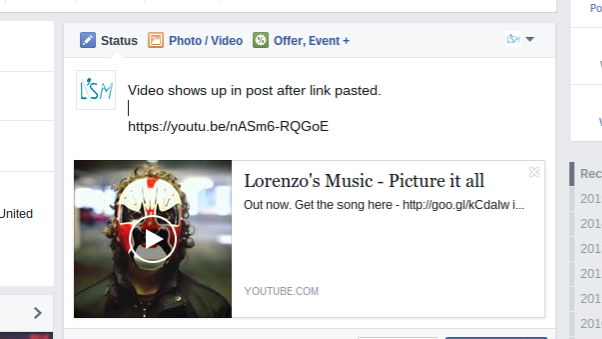 |
| Past YouTube link into post |
Also, now that the video is embedded in the post you can even delete the link to the YouTube video when you're done. The video itself will stay in the post!
If you have another link you want to put in the post to a download, or something like that, people won't get confused about what they should click.
It’s really simple actually.
In the Facebook post box click on the “photos/video” link next to “status”.
Then choose “upload photos/video” and upload the video.
If you have another link you want to put in the post to a download, or something like that, people won't get confused about what they should click.
2) Upload video to Facebook
Did you know you could do this? You might, but I actually talk to a lot of people that aren’t aware that you can. So thought I would cover it here.It’s really simple actually.
In the Facebook post box click on the “photos/video” link next to “status”.
Then choose “upload photos/video” and upload the video.
 |
| Upload video to Facebook |
You can add a title and description and upload a custom thumbnail for the video.
When you hit the post button it will be displayed in the post.
And that’s it!





